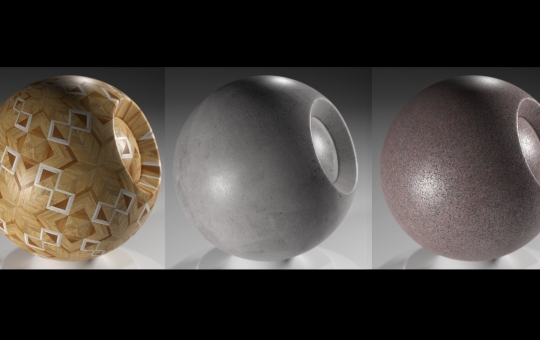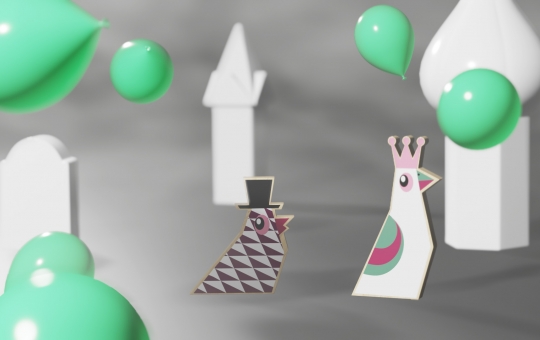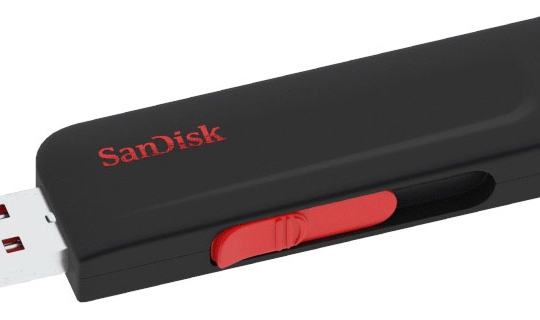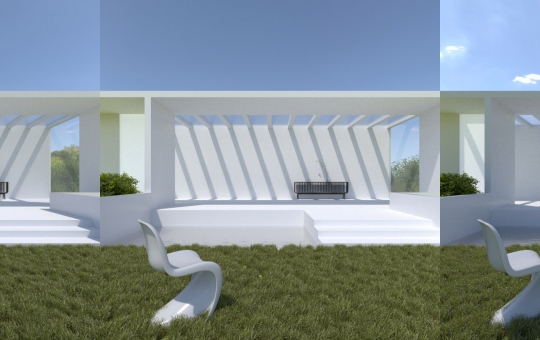In the video tutorial linked below I will explain how to quickly add a volumetric effect into your Blender 2.80 and Eevee scene. This effect is very useful when adding another level of depth and realism into your project. From simple fog / mist effects to creating the visible light beams, volumetrics was usually one of the most challenging things to create in 3D applications. Luckily, the new Blender 2.80 is shipped with Eevee rendering engine and that allows us adding the volumetrics in real time!
Let's just jump into it and I hope you'll like it!
It is worth remembering that Eevee is compatible with Cycles rendering engine, meaning you are able to seamlessly switch between two of them at any time, without the need of changing and fine tuning many of the settings. Just remember, since the volumetric rendering in Cycles is more realistic, it will also take much more time to compute. Nonetheless, Eevee is still a great solution for quick animation previews and general fun in Blender!