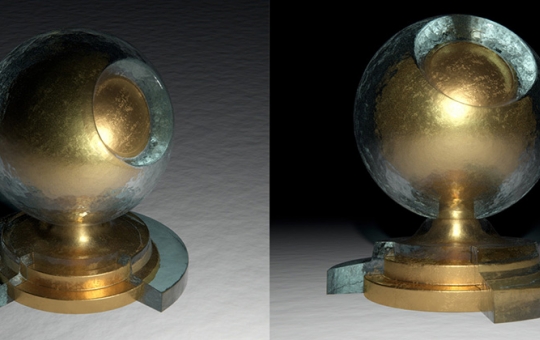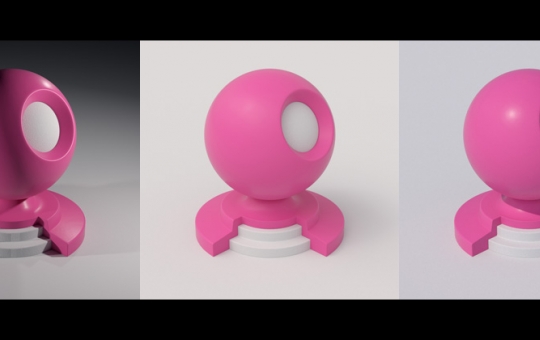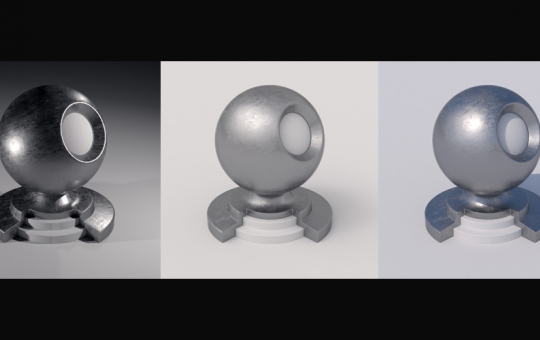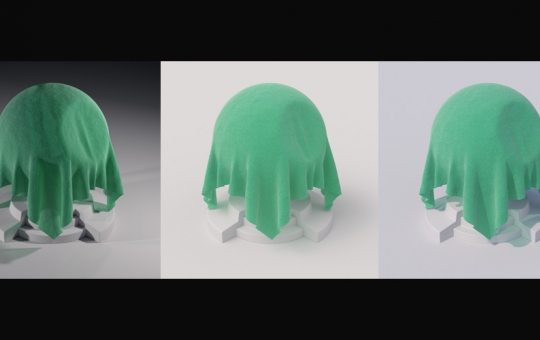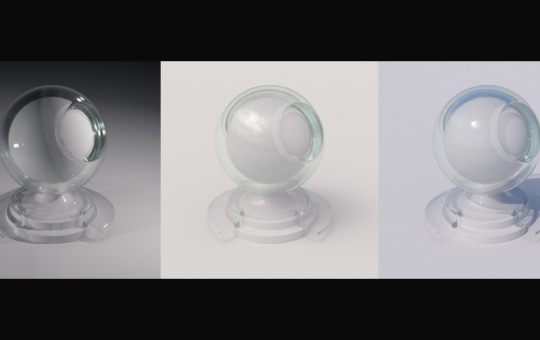Explaining our solution again - we've created both specific shaders and Cycles node groups for quick material setup within Blender. Each shader is available in two versions: Basic (for quick, general use) and Advanced (for more complex adjustments). These shaders are built with chocofur node groups, created solely for this purpose. You can use these node groups for creating your own shaders but in this tutorial we'll describe our way of using them.
We are aware that our approach may not be suitable for everyone as some people actually need access to all material adjustments during their work. However the solutions we're sharing have been "field tested" on many occasions while creating both the chocofur store and working for our external clients. By the way, you can read a bit more about that below:
01/01/2017 Featured
Shaders, Materials and Textures in Blender
Cycles tutorial on creating realistic materials in Blender. Improve your architecture renderings by learning how to create proper shaders.
For creating 5 Basic and 5 Advanced chocofur shaders we've created 12 node groups in Cycles. Below we'll describe 8 main ones used as a core for building our shaders.

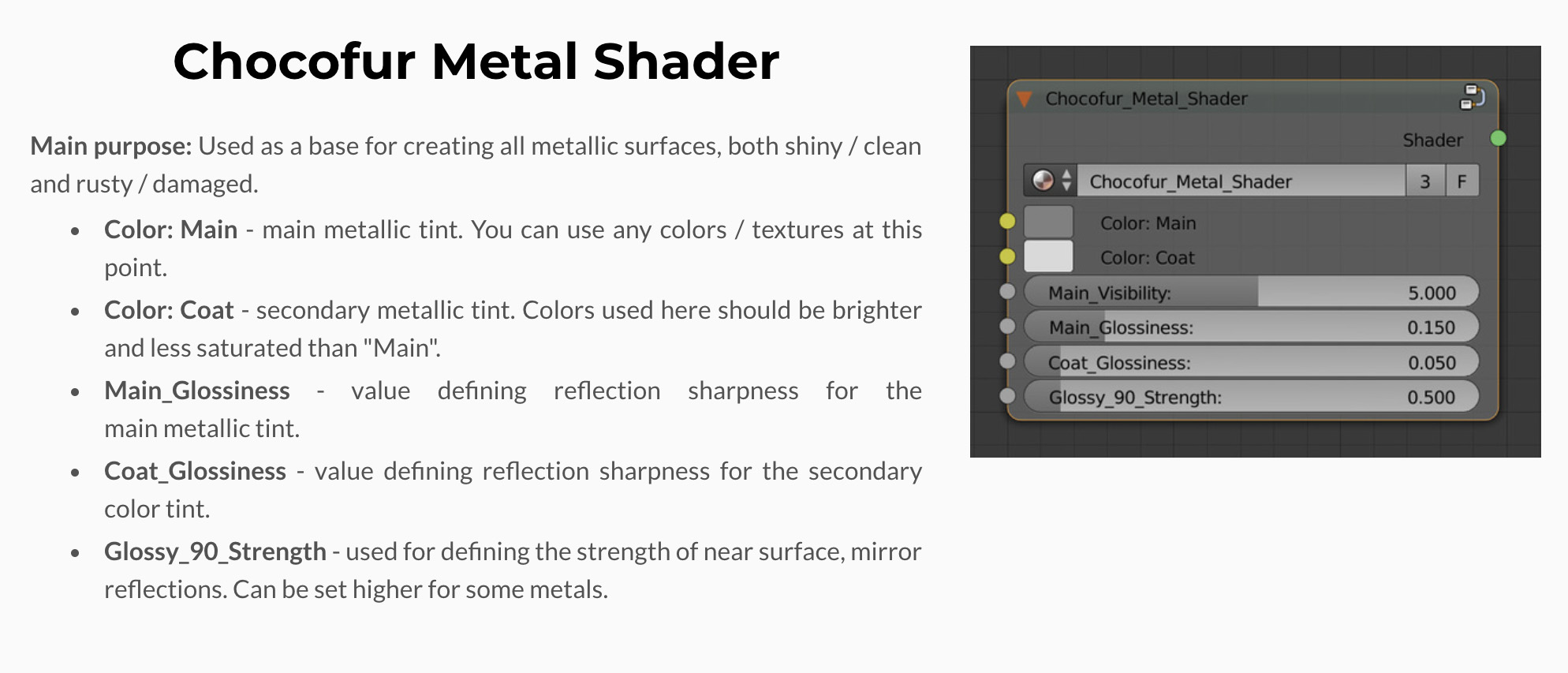
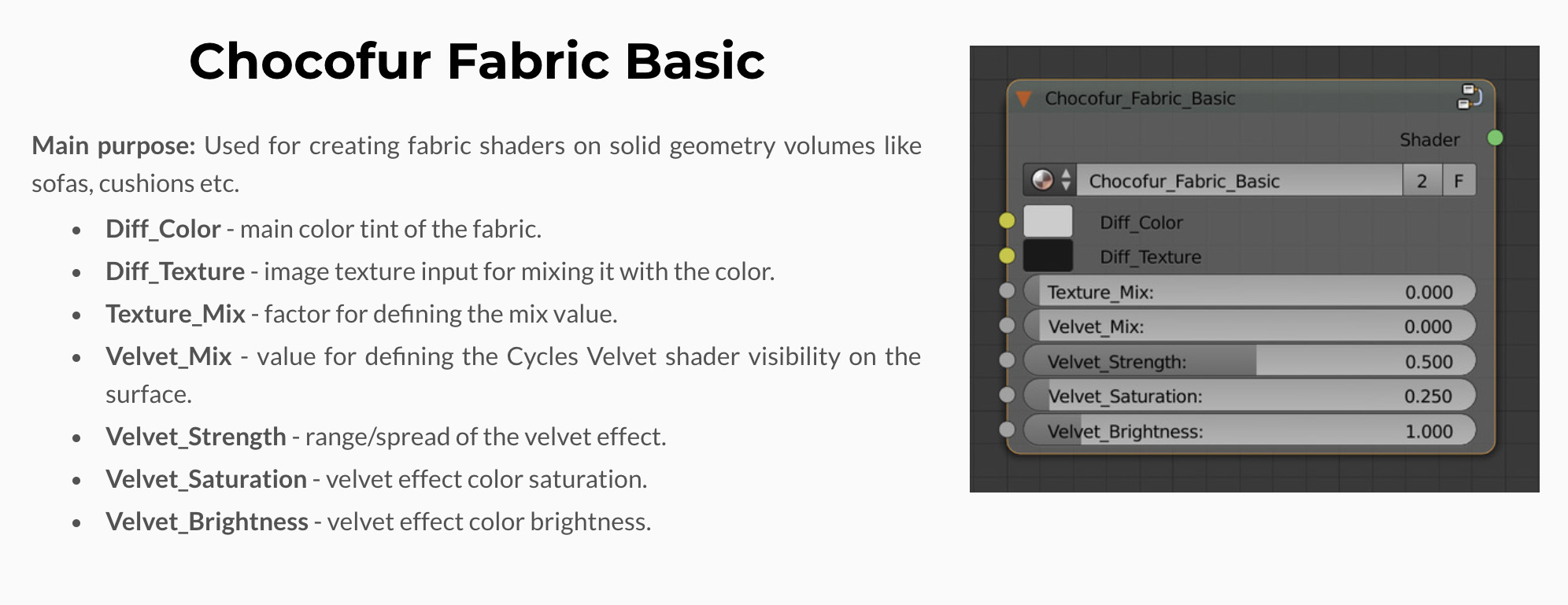


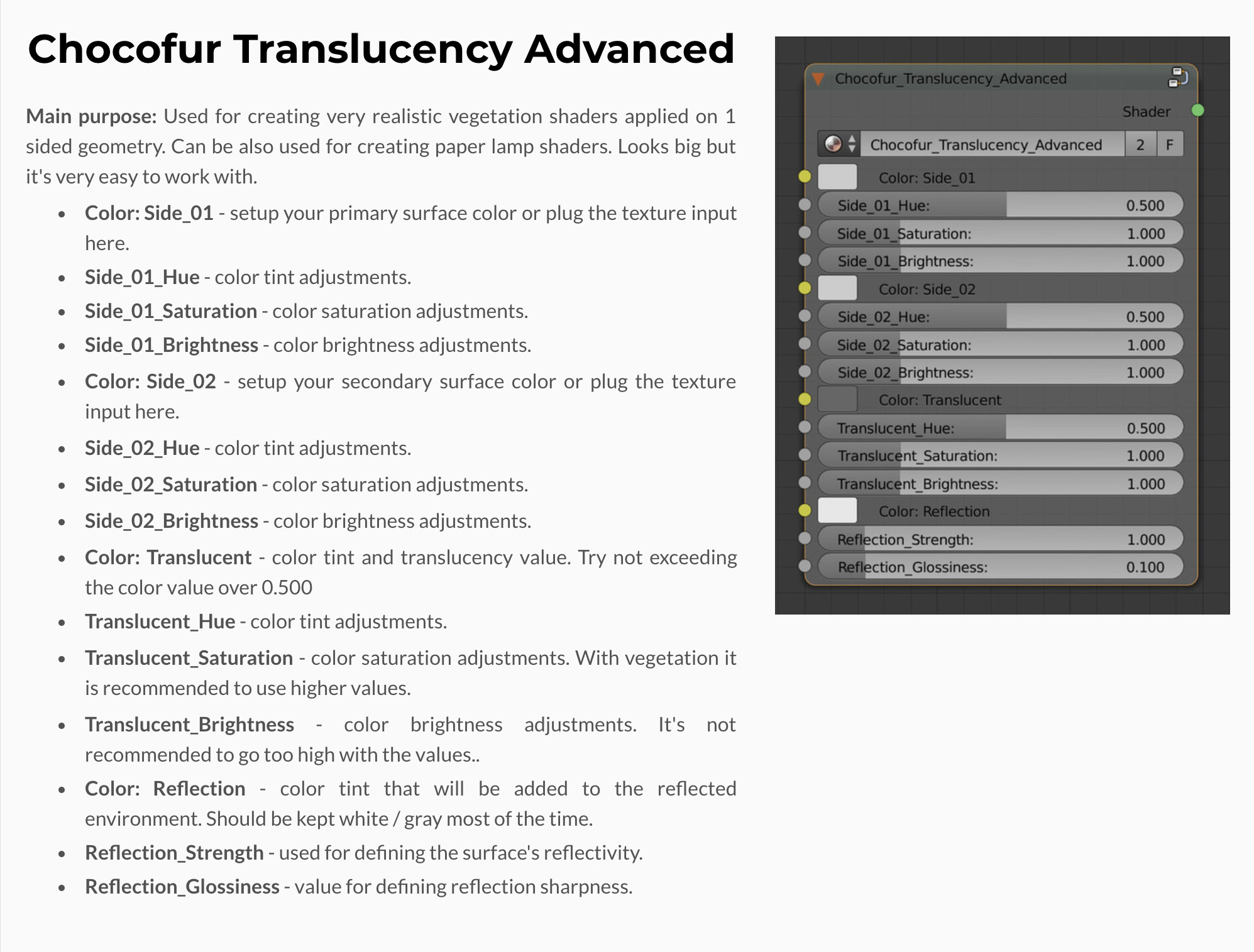
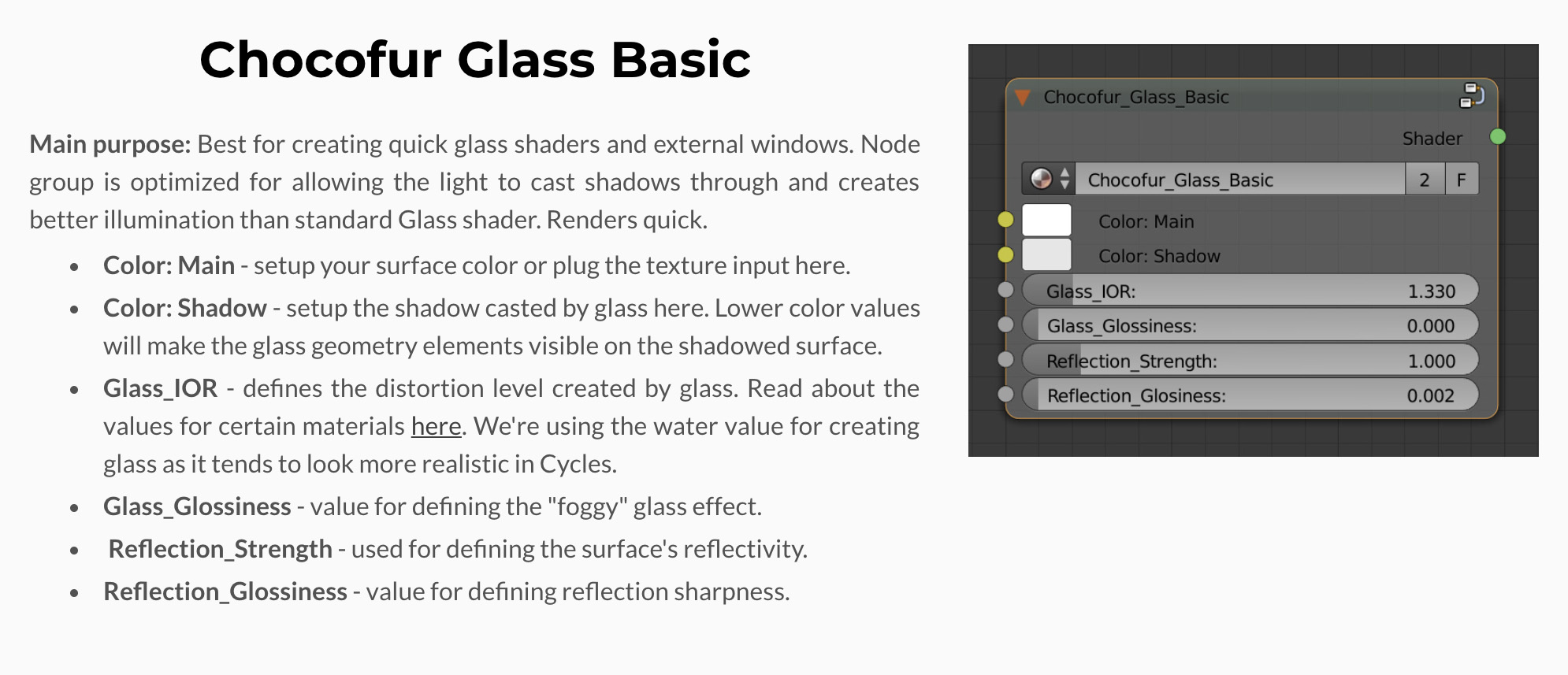
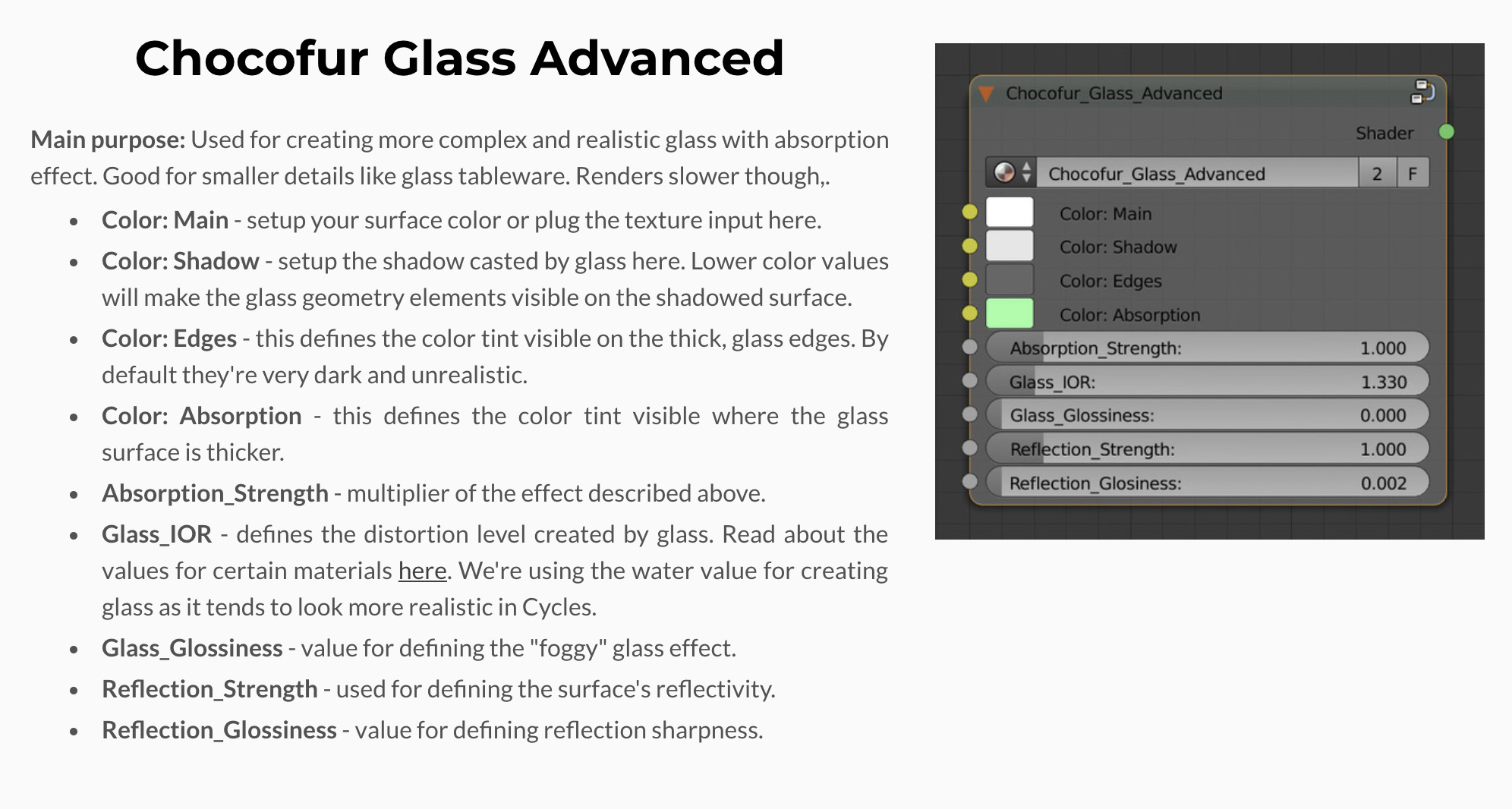
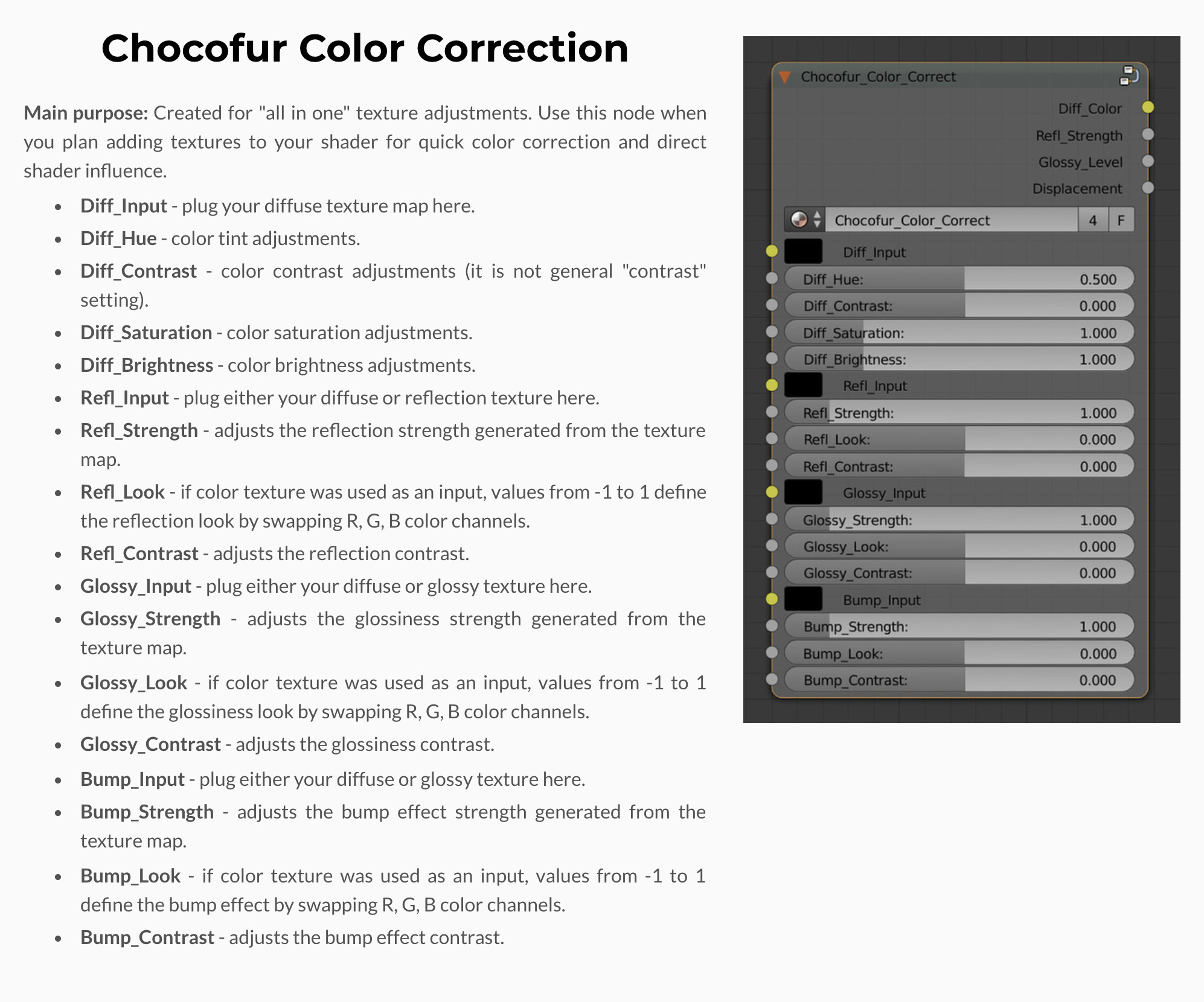

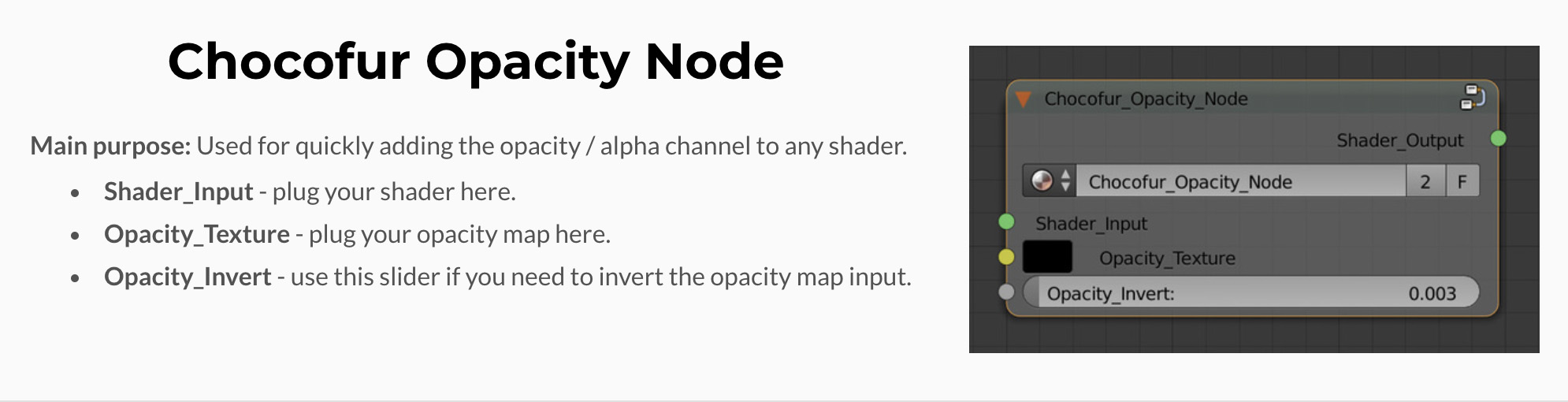
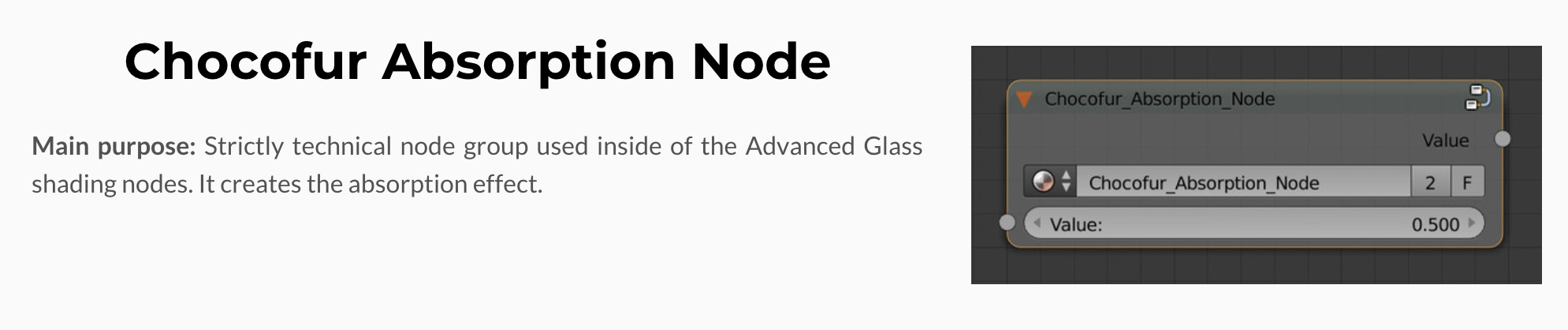
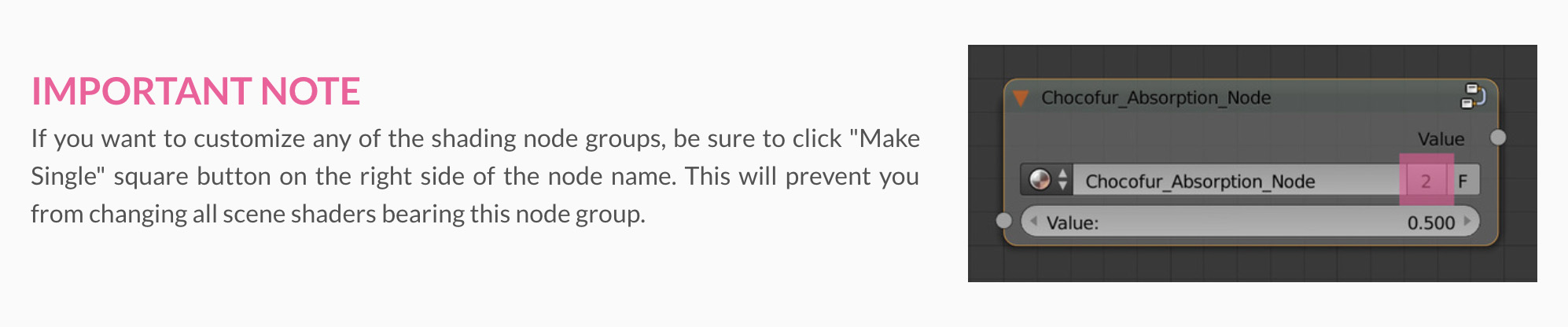 Please remember you can download all Chocofur shaders using the above groups here:
Please remember you can download all Chocofur shaders using the above groups here: