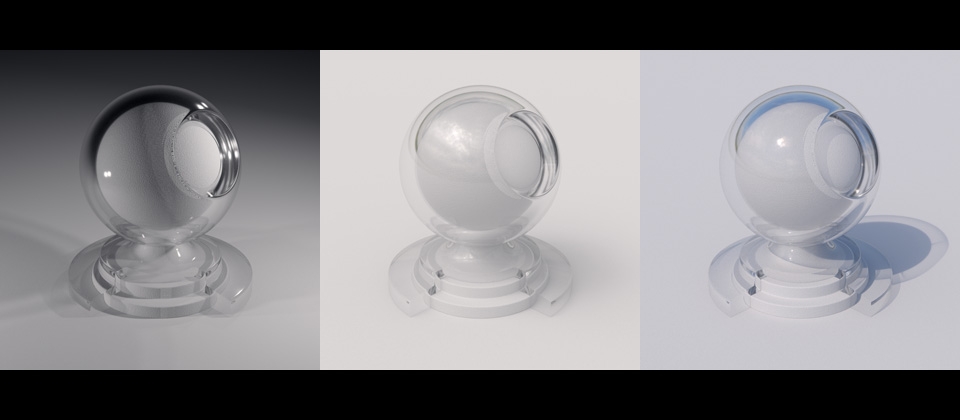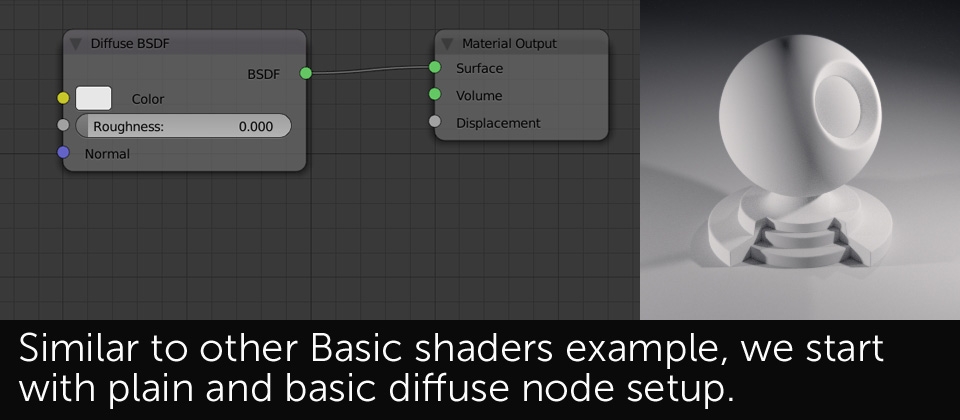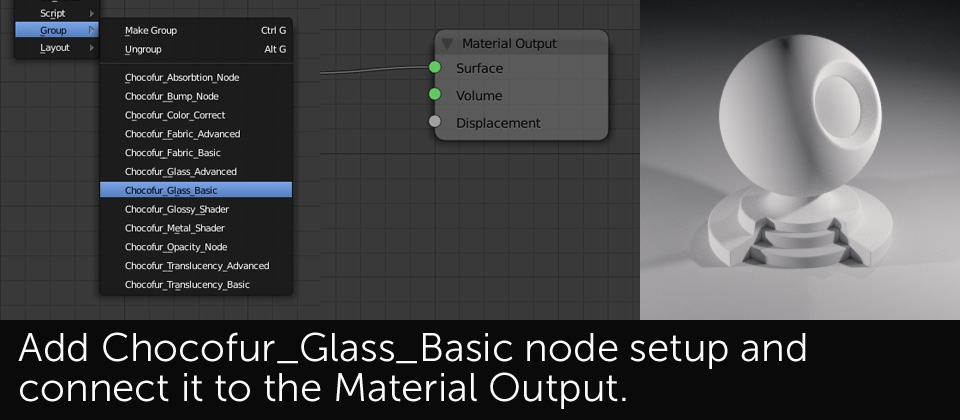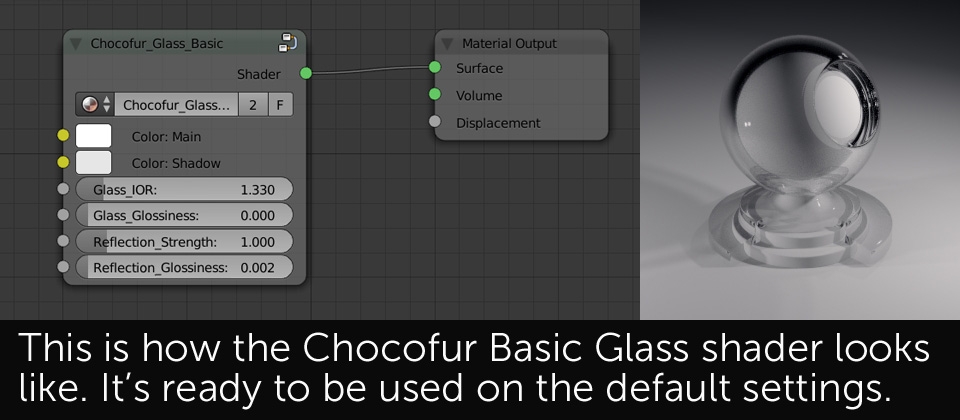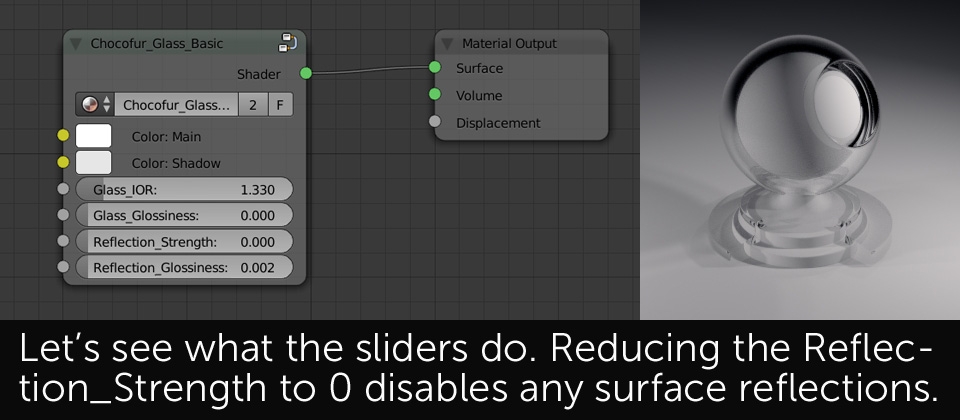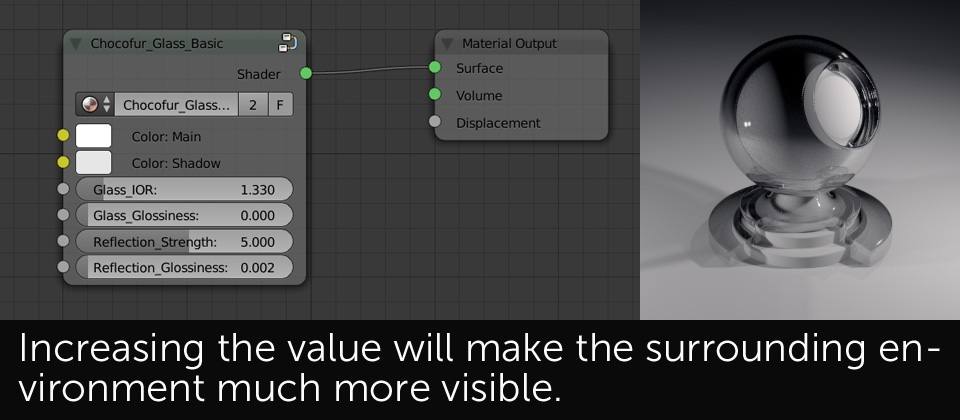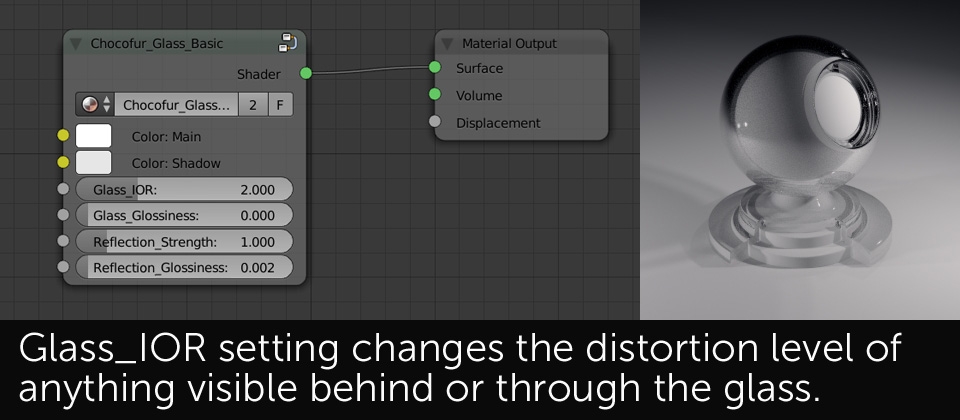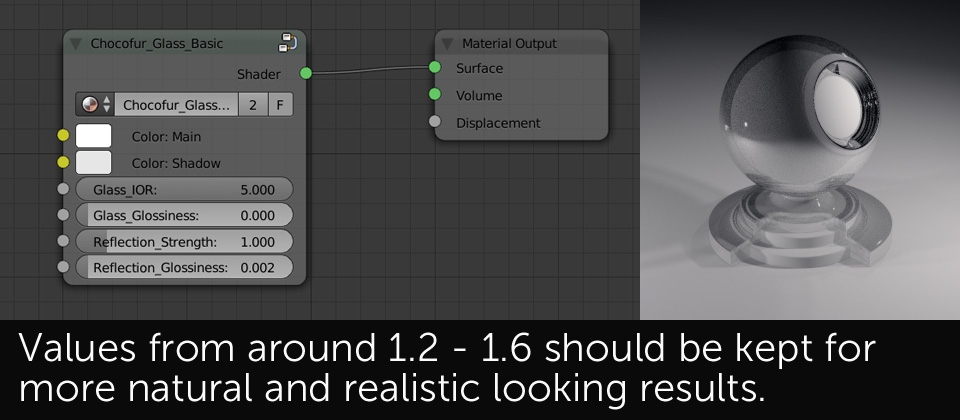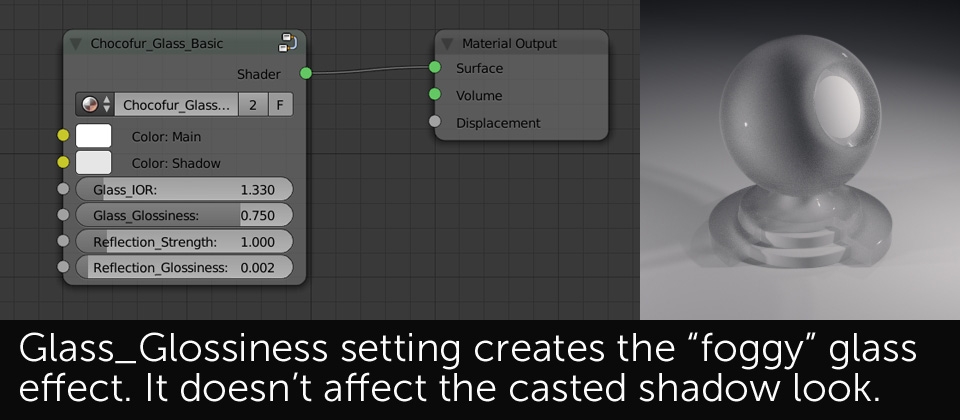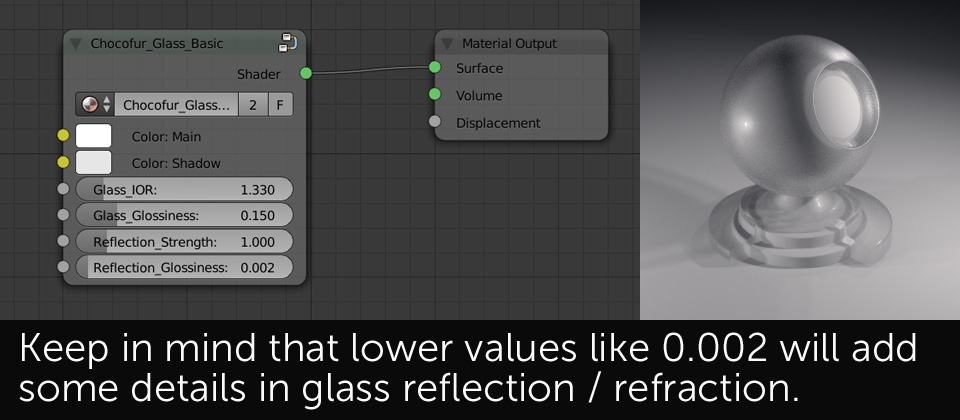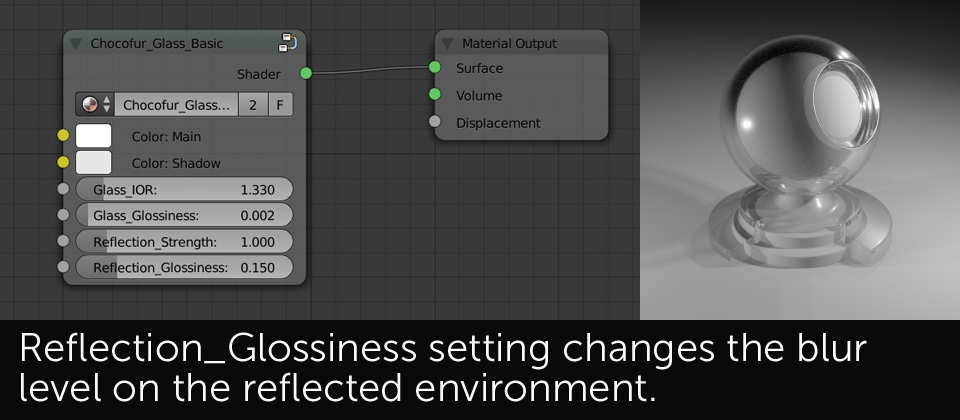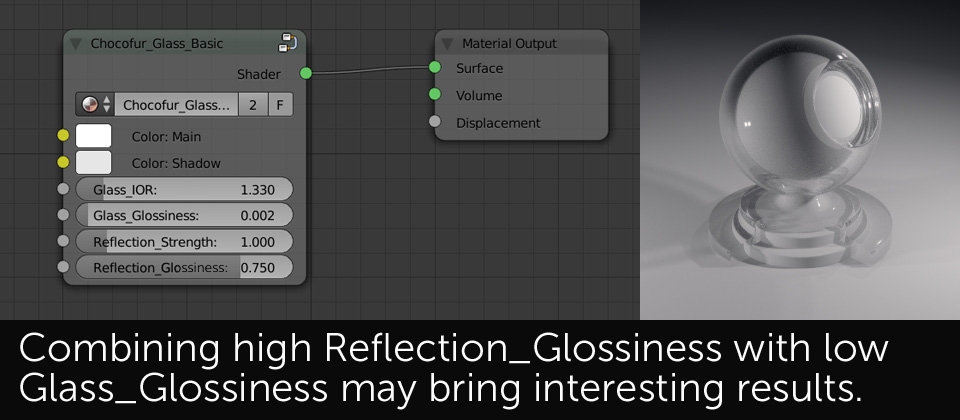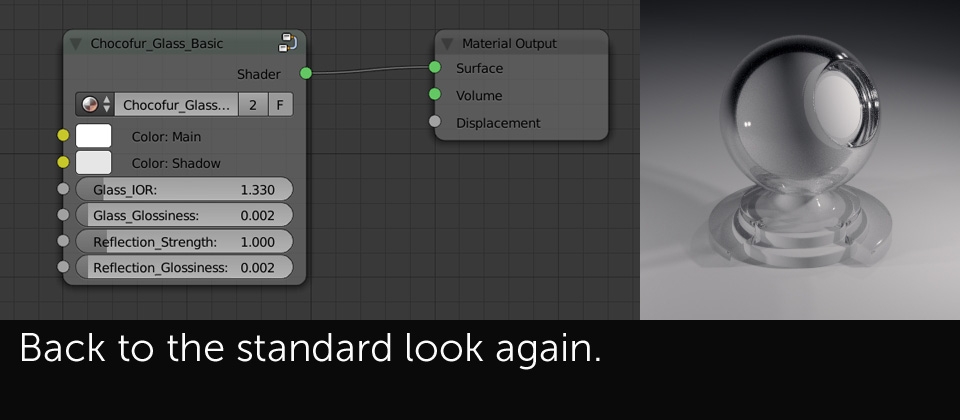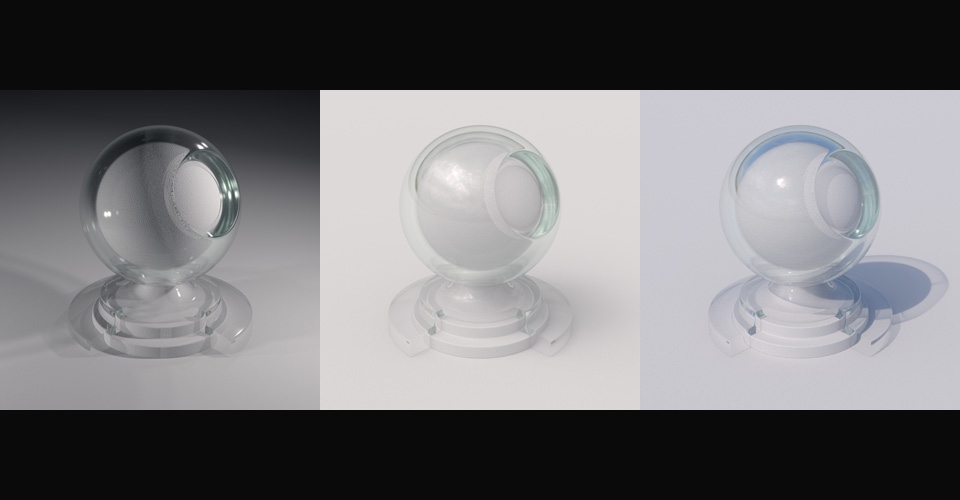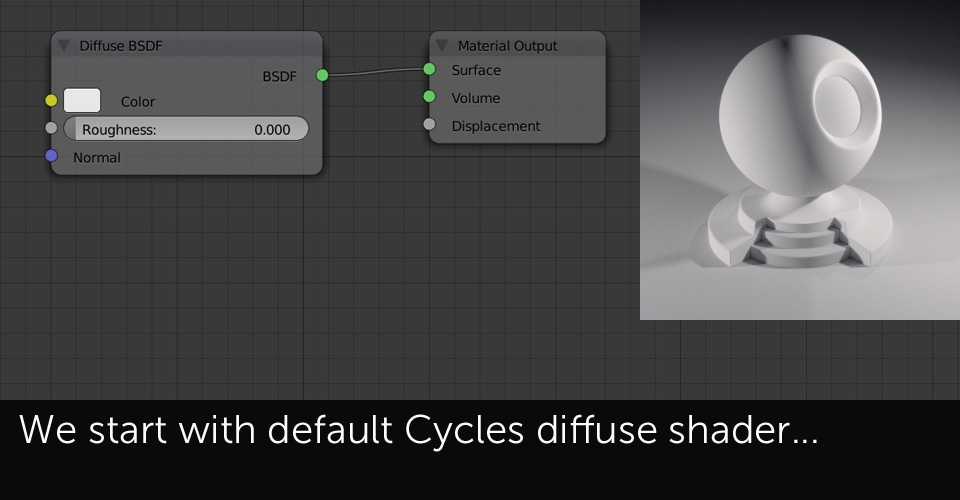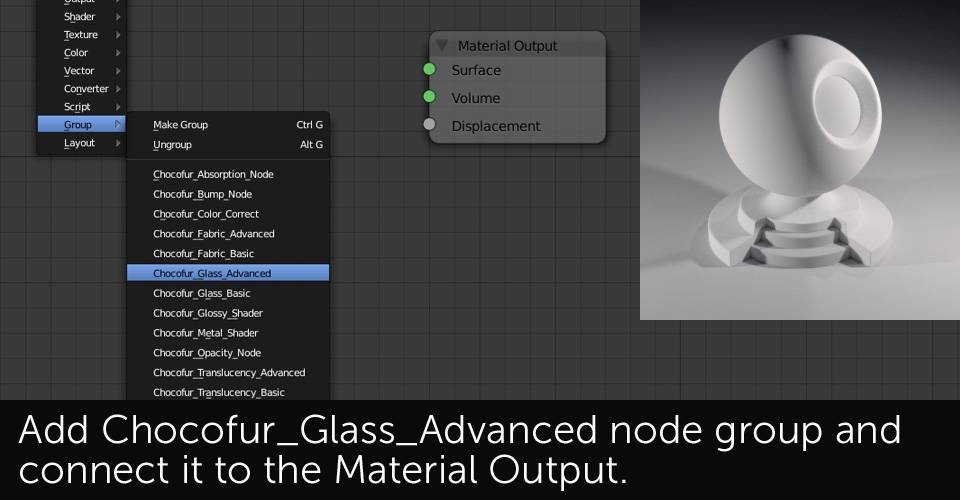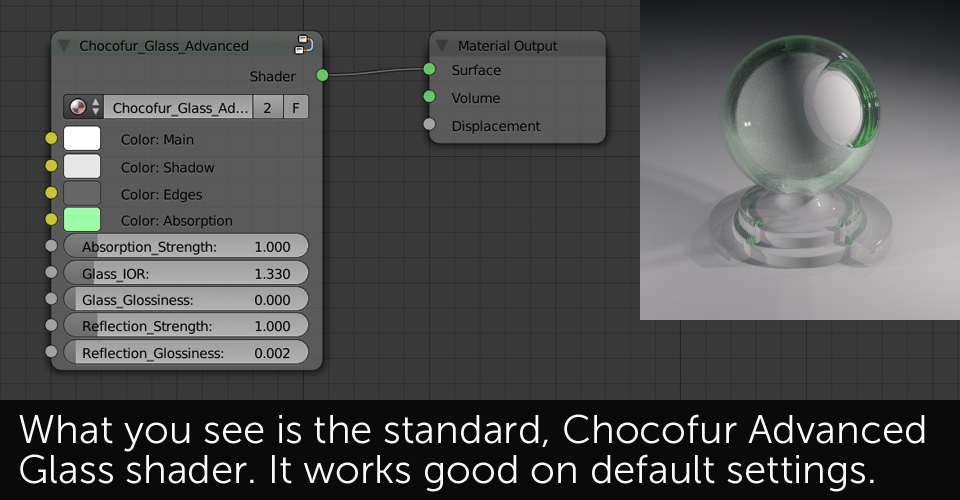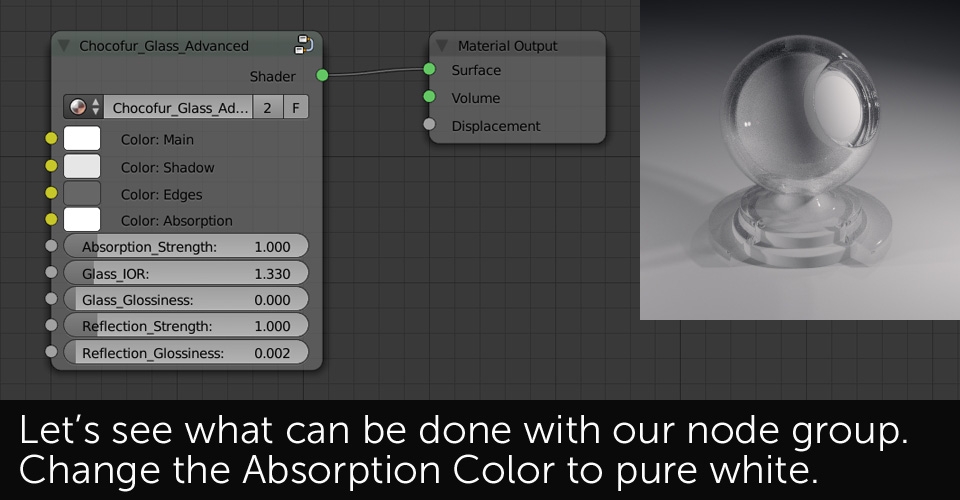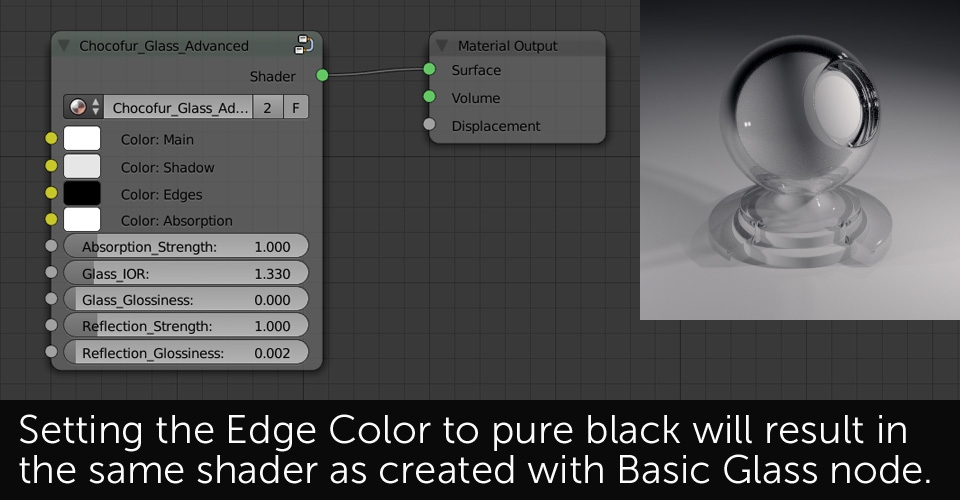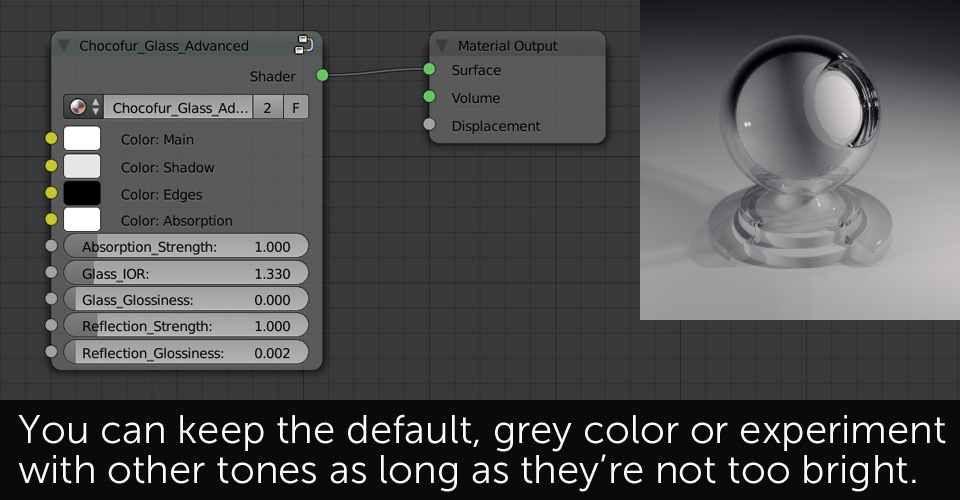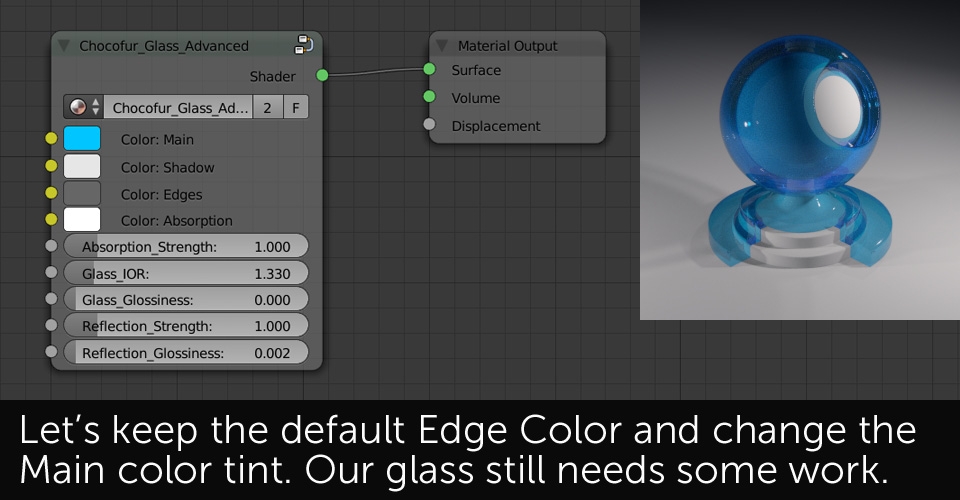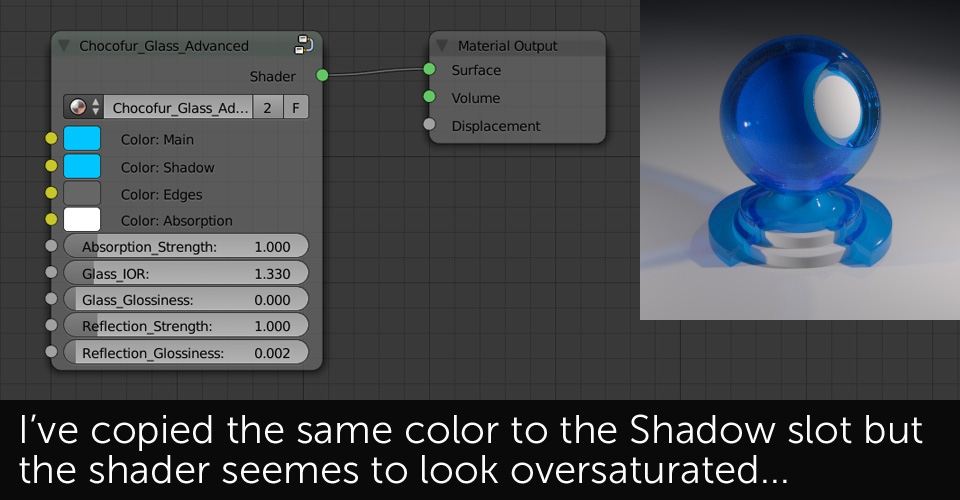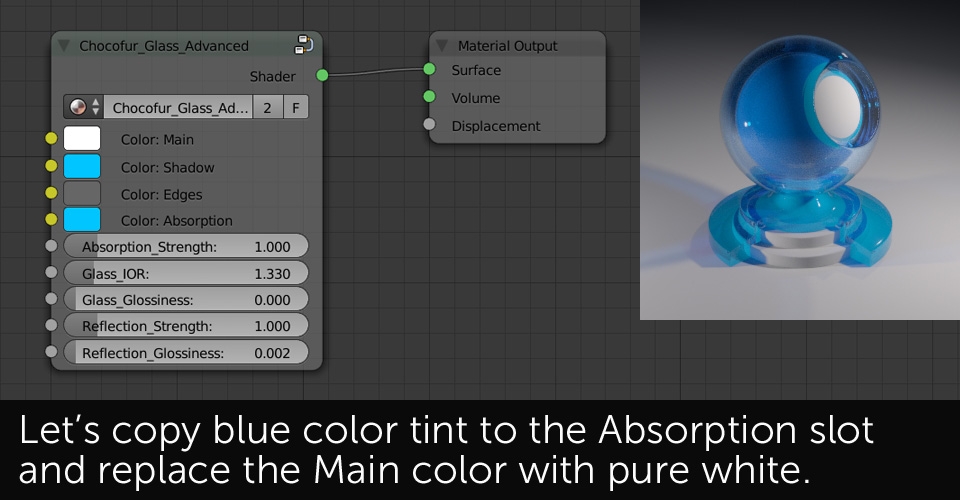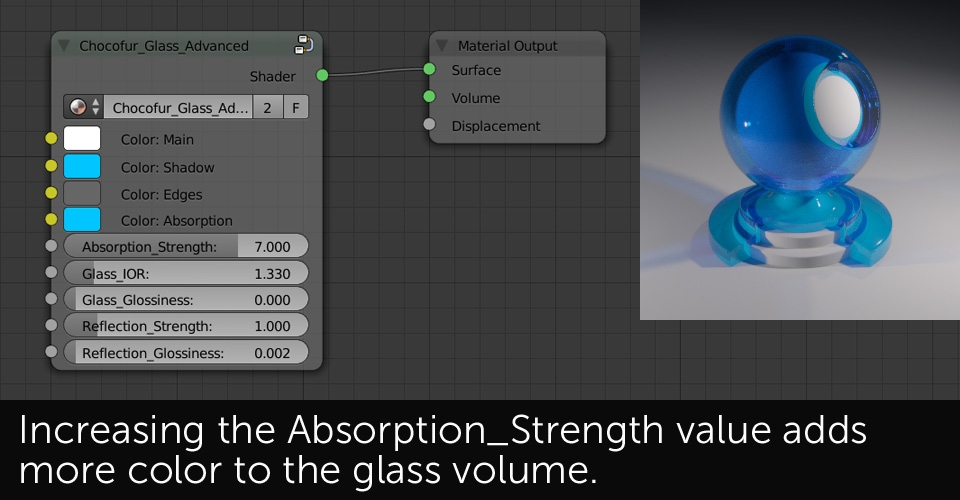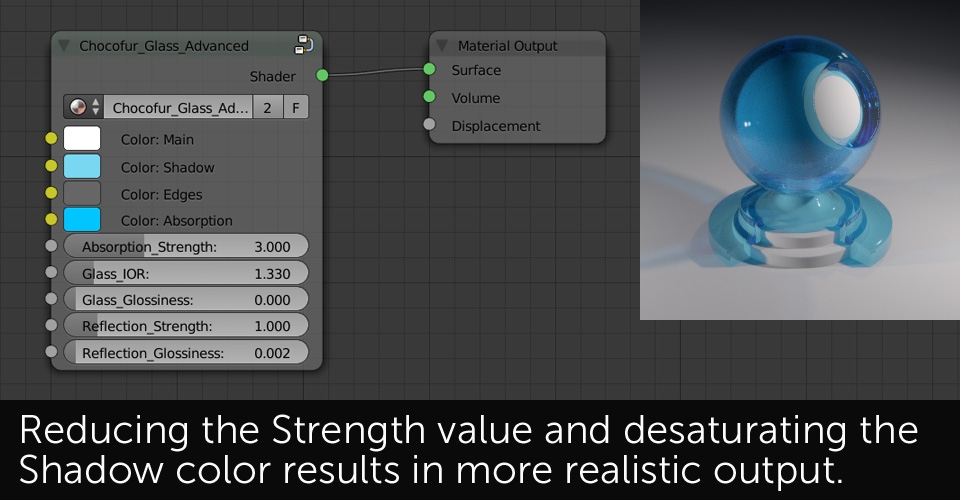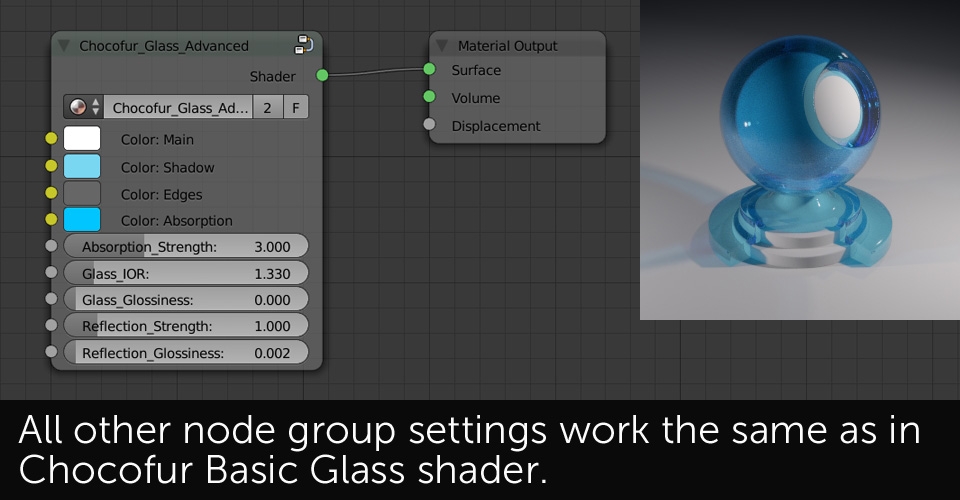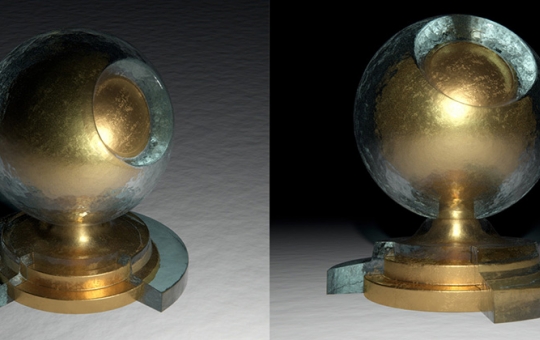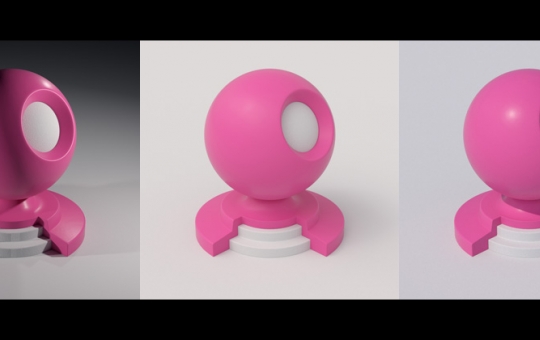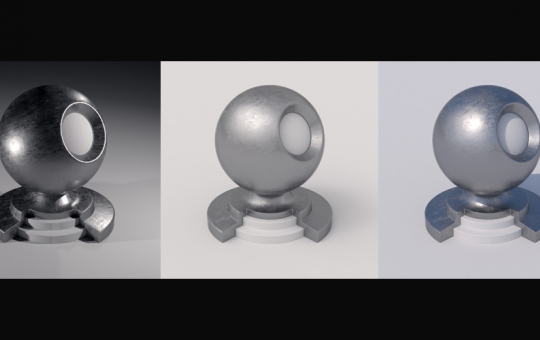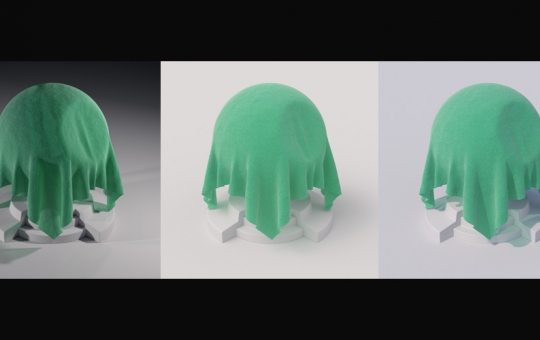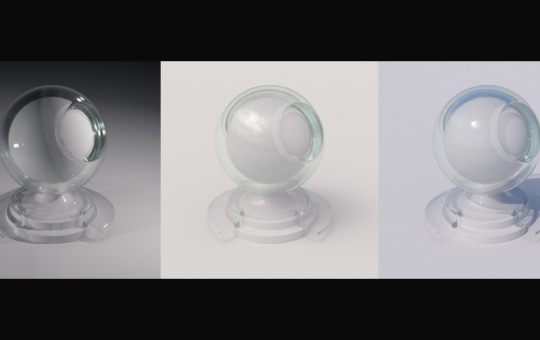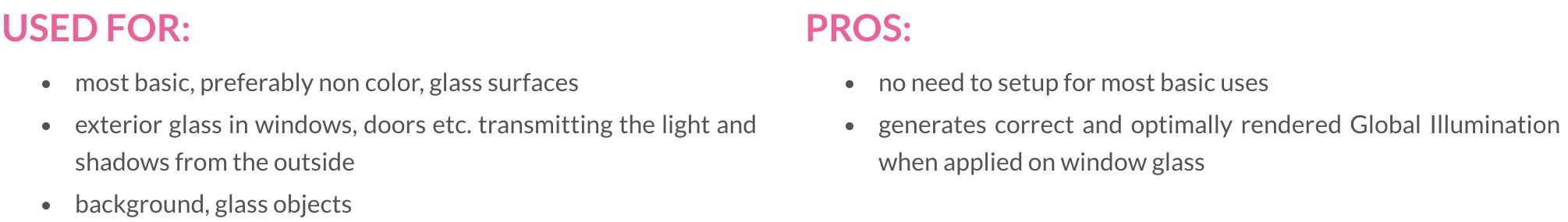
The Chocofur Basic Translucent Shader was created mostly with quick, nice looking vegetation shaders in mind. It works well on the grass instances as you may use it successfully on smaller objects without any textures applied. Of course it has many other uses like thin, rubber sheets or paper materials. This shader works similar to the Chocofur Advanced Fabric in terms of proper light transmission and Global Illumination calculations.
It is common to all translucent shaders that they need some time and practice. What's worth noticing is that the Chocofur Basic Translucency shader works in a very similar way to the Basic Glossy shader. The only difference is an additional Translucency Color slot and lack of Glossy_90 reflection settings. We've decided to remove them as this type of materials are usually viewed from direct perspective, and not from the sharp angles.

The main purpose of our Advanced Translucent Shader is to create complex and realistic materials for any vegetation in 3D models. The node setup may look very complex and advanced but it mostly consists of color correction settings like, Hue, Saturation, Brightness or Contrast. The slideshow below also includes explanation on how to use our Opacity Node group for creating quick transparency masks, as well as some tips on using Vector Mapping nodes.
The most unique attribute of our Advanced Translucent shader is the ability to assign different color tints to different sides of the geometry. It's very useful when creating advanced vegetation shaders because in real life, almost all leaves look different on each side. It may sound like a tiny and unimportant detail but try testing it out and you'll see the difference.