Chocofur Model Manager is free Blender Addon significantly speeding up the process of using external Blender assets in your projects. Within just a few clicks you can add multiple different objects and materials without even leaving the 3D Viewport space. The Addon comes with +200 free 3D models and shaders, all shared under CC0 No Rights Reserved license.
Main Features:
► Browse and add 3D assets inside Blender
► Dynamic asset categories / subcategories
► Append / Link assets in scene's Center / 3D Cursor
► Custom assets library path for local and network uses
► Automatic Cloud update from Bitbucket
► Supports custom 3D models and assets
► Foldable menus for cleaner look
► Free to download and use!
► Shared under CC0 license
► Works on Windows / MacOS / Linux
► Blender 2.79 (official build) ready
► v 1.0.2: Added Append / Link support for Empty objects
► v 1.0.1: Minor bug fixes.
Adding Chocofur Assets
Chocofur Model Bundles you get from our store have main Categories and Subcategories already built into the zip files. You can extract them directly into your assets library and all the folders will be added automatically. If you own single Chocofur models we recommend getting our Free Models Pack linked below. It includes assets from all store categories so you can quickly combine it with your Chocofur purchases.
Browsing/Adding Blender Assets
Chocofur Model Manager allows for a much quicker and organised 3D asset management inside Blender. You no longer need to rely on the external file browsers, pdf catalogs or image lists - just find all your desired models in a minimalist tool combined within Blender's Viewport!
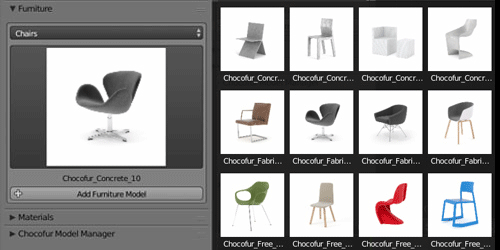
Dynamic Categories
Chocofur Model Manager 1.0.0 generates categories on the fly, based on the folder structure you create in your models library. You can seamlessly name the categories and subcategories the way you want and all the changes will be applied in Blender instantly!
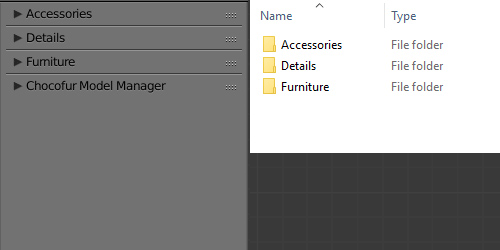
Foldable Menus
Each category you create can be folded, making the Addon's layout much cleaner and organised. You can freely choose which models or categories will be visible on the screen during your work!
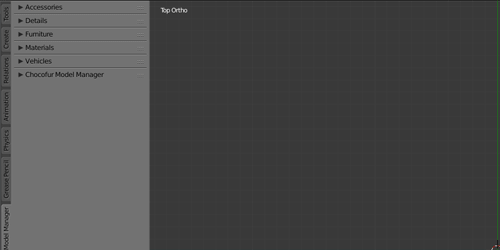
Append/Link/Center/3D Cursor
You can now decide if the assets are Appended or Linked to your Blender Scene. They can be also added both in the Scenes Center or at 3D Cursor.

Library Structure
Chocofur Model Manager uses folder structure to generate its Categories and Subcategories. Your assets need to be placed in the Subcategory level as .blend files. You also need to place .jpg rendering / screenshot of the asset in the renders folder (if you create Subcategories yourself, you must create that folder manually). Blender file and the image file need to have the same name!

Asset Structure
Your asset should be stored in a clean .blend file alongside with .jpg rendering in the renders folder, and texture images in the maps folder. Both folders and .blend file should be copied directly into the desired Subcategory.

Texture Paths
All textures used by your custom assets should be stored in the maps folder. You must remember to set the texture file paths in Blender as Relative, otherwise they won't be loaded during the rendering!
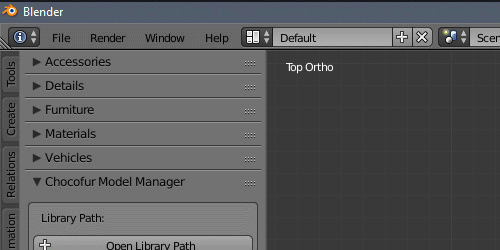
Custom Library Path
You can now store your Blender assets anywhere - just use the custom library path for linking your models with the Addon. It also allows you to share the same library with multiple users for example in a studio network envirnonment.
Automatic Cloud Update
Chocofur Model Manager 1.0.0 features the automatic update from the Bitbucket Cloud! You don't need to manually update the Addon once the new version is out - it can be done automatically every couple of days if you want!
Windows/MacOS/Linux
The Addon was designed to work on different operating systems. Its main test ground was Windows 7, 10 and MacOS. We also did several runs on Ubuntu 18.04 so we're hoping to satisfy all users at this point :-)
Blender 2.79 (official) Friendly
The Addon was designed to work with official Blender 2.79 build. Some of the test builds may require Python module "extensions_framework" to be installed. It can be copied from the official Blender build directory: 2.79\scripts\addons\modules\extensions_framework




